In this entry, I will introduce to you two different websites that are related to vocabulary! The first website is Wordsift. As clearly mention in the name of this application, it helps anyone sifts through texts, any text that you want, you can just copy and paste and it will sort the text for you! The program helps to quickly identify important words that appear in the text and it has ability to mark and sort different list of words important to educators. It is not only that, this programme is also integrated with visualisation of word thesaurus relationships and Google searches of images and videos.
Check this out!
The first step you need to do is to copy and paste any text you want into the empty box provided in the homepage of the programme (as shown by the red arrow in the picture). Then, you can click on the 'sift' button (shown by the yellow arrow) and it will directed to the next page such as below:
On the top of the page you will get to see the important words that are used in the chosen text, and you can sort them alphabetically or from common to rare word and vice versa. If you scroll down the page, there will be two boxes that show the thesaurus and image that related to the words in the text from Google as seen in the image below.
You can choose any word from the box appeared on the top of the result page to view it in the visual thesaurus. Meanwhile, you will also get the examples of the word used in the sentence from the text at the bottom of the search result. It is easy for just one click, you get everything on the same result page!
Teaching Suggestion:
1. Teachers can use Wordsift to review assigned text to identify challenging words or concepts prior to a lesson or even to look for suitable images and videos that can be helpful as teaching aids.
2. This programme is useful as a source of previewing text activity. Teachers can help students who sometimes struggle to get the idea of a text by using Wordsift. The word cloud contains the key vocabulary from the text and example of sentences can be used for students to get the gist of it.
Another website which is similar to this one is Wordle. This is another brilliant website which I find very interesting and useful for teachers and students! What is Wordle then? Well, it is a toy that helps to generate word clouds from text that you provide. The clouds give greater prominence to words that appear more frequently in the source text. What is cool about this programme is that you can edit and choose different layouts, fonts and colour schemes for your own cloud. It's not only that, users of this website can save them in the wordle gallery to share with your friends or you can even print them out! SO, let's have a try now!
I copy and paste a text in the box provided (see the circle above) or you can just copy the url of your text in the space given. Once you're done with that, just click 'go' (orange arrow) and it will transform your text into this:
It becomes a very exciting cloud and I love it so much! If you don't like the original cloud that is given to you, you can always change the font, layout or even the scheme colour on the top of the box. (see the red circle)
Once you're happy with your word cloud, you can either print it or save to the public Gallery. Awesome right?
What I like about Wordsift and Wordle?
1. Both programmes are absolutely FREE!
2. Wordsift and Wordle help you to identify important words in the text, good for teachers' teaching preparation and serves one of the best source for previewing texts.
3. The visual thesaurus in Wordsift makes users easy to identify words that are related to their texts, and their definitions as well.
4. Wordle can be used for all texts in any languages, which is double awesome!!
5. You can change the layouts of your Wordle according to your preferences. And you can even print it out.
6. There is a Quick Video Tour for those who want to learn to use this website.
Points to consider:
1.The Google images in Wordsift sometimes are not related to the words in the texts. There is also a possibility that the images are not suitable for students at the young age.
2. I find that the graphic that shows the relationship between related words in the visual thesaurus is too small for users and the colours use are not very clear. Students and teachers need to look carefully to understand it.
Well, that's all for this entry. Just go to these two amazing websites and experience them by yourself!
Adios.
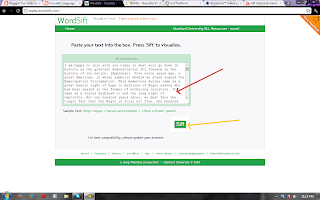





No comments:
Post a Comment