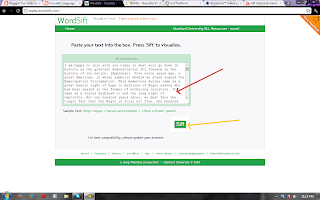Have you heard the term of 'connected classroom'? I believed all of us know what is classroom, but connected classroom? Well, it actually a way of connecting or extending the activities in the classroom to the outside world by doing another tasks at home. One of a great tool for this purpose is MailVU, a video mail that others can view! It is a pretty simple tool to use, even people who are not familiar with technology can use this easily! What you need are a microphone and a webcam to record a video and send it as an email.
The video can be recorded for the maximum of 10 minutes and if you are not satisfied with the recording, you can always record again and again because it is free! There is no need for you to sign in for you to use this tool, which is absolutely great!
Teaching recommendations:
I will absolutely use this tool for my future teaching context if there are enough equipments at my schools. MailVU is good because it can help teachers to create a new speaking task and make it as a homework! Students may be asked to record their own video at home and send them to teachers for evaluation. In fact, teachers can reply those emails with the similar video which will make the feedback process is much exciting.
So, how does the connected classroom will work? I give an example where teachers can ask students to work in pairs in the classroom and conduct an interview about their family members. The questions can be about their parents' occupations, or the background of their siblings. As homework, they are required to record a video using MailVU and introduce their family members and tell a brief story about thier family (based on the interview in the classroom). Once finished, they should send the video to the teacher for evaluation and further feedback.
MailVU is very suitable to encourage students to practice their speaking fluency because the video is recorded without others are watching it live. It reduces students' affective filter and makes them confident to speak, especially for those who are quiet in the classroom. Teachers however should provide some key vocabulary or language structures in the classroom before students can do the recording at home.
Why I like this website:
1. It is a new tool that can be used to set up speaking activity as homework now! The form of homework is not only in the books or papers.
2. Very easy to use by all level of students. There is no need for you to sign in or register in order to use the tool. and It's free!
3. A great way to practice speaking and fluency. And it is a fun way to use the language!
4. The file can be sent and share with your friends via email.
Some considerations:
1. Teachers need to consider problems such as computers equipment and background noise if they want to do the recordings in the classroom because the quality of videos may be affected.
2. The videos that you have recorded cannot be downloaded into computers and can only be viewed online.
MailVU is very suitable to encourage students to practice their speaking fluency because the video is recorded without others are watching it live. It reduces students' affective filter and makes them confident to speak, especially for those who are quiet in the classroom. Teachers however should provide some key vocabulary or language structures in the classroom before students can do the recording at home.
Why I like this website:
1. It is a new tool that can be used to set up speaking activity as homework now! The form of homework is not only in the books or papers.
2. Very easy to use by all level of students. There is no need for you to sign in or register in order to use the tool. and It's free!
3. A great way to practice speaking and fluency. And it is a fun way to use the language!
4. The file can be sent and share with your friends via email.
Some considerations:
1. Teachers need to consider problems such as computers equipment and background noise if they want to do the recordings in the classroom because the quality of videos may be affected.
2. The videos that you have recorded cannot be downloaded into computers and can only be viewed online.